Table of Contents
- 25.1. MySQL Proxy Supported Platforms
- 25.2. Installing MySQL Proxy
- 25.3. MySQL Proxy Command Line Options
- 25.4. MySQL Proxy Scripting
- 25.4.1. Proxy Scripting Sequence During Query Injection
- 25.4.2. Internal Structures
- 25.4.3. Capturing a connection with
connect_server() - 25.4.4. Examining the handshake with
read_handshake() - 25.4.5. Examining the authentication credentials with
read_auth() - 25.4.6. Accessing authentication information with
read_auth_result() - 25.4.7. Manipulating Queries with
read_query() - 25.4.8. Manipulating Results with
read_query_result()
- 25.5. Using MySQL Proxy
The MySQL Proxy is an application that communicates over the network using the MySQL Network Protocol and provides communication between one or more MySQL servers and one or more MySQL clients. In the most basic configuration, MySQL Proxy simply passes on queries from the client to the MySQL Server and returns the responses from the MySQL Server to the client.
Because MySQL Proxy uses the MySQL network protocol, any MySQL compatible client (include the command line client, any clients using the MySQL client libraries, and any connector that supports the MySQL network protocol) can connect to the proxy without modification.
In addition to the basic pass-through configuration, the MySQL Proxy is also capable of monitoring and altering the communication between the client and the server. This interception of the queries enables you to add profiling The interception of the exchanges is scriptable using the Lua scripting language.
By intercepting the queries from the client, the proxy can insert additional queries into the list of queries sent to the server, and remove the additional results when they are returned by the server. Using this functionality you can add informational statements to each query, for example to monitor their execution time or progress, and separately log the results, while still returning the results from the original query to the client.
The proxy allows you to perform additional monitoring, filtering or manipulation on queries without you having to make any modifications to the client and without the client even being aware that it is communicating with anything but a genuine MySQL server.
Warning
MySQL Proxy is currently an Alpha release and should not be used within production environments.
Important
MySQL Proxy is compatible with MySQL 5.0.x or later. Testing has not been performed with Version 4.1. Please provide feedback on your experiences via the MySQL Proxy Forum.
MySQL Proxy is currently available as a pre-compiled binary for the following platforms:
Linux (including RedHat, Fedora, Debian, SuSE) and derivatives.
Mac OS X
FreeBSD
IBM AIX
Sun Solaris
Other Unix/Linux platforms not listed should be compatible by using the source package and building MySQL Proxy locally.
System requirements for the MySQL Proxy application are the same as the main MySQL server. Currently MySQL Proxy is compatible only with MySQL 5.0.1 and later. MySQL Proxy is provided as a standalone, statically linked binary. You do not need to have MySQL or Lua installed.
You have three choices for installing MySQL Proxy:
Pre-compiled binaries are available for a number of different platforms. See Section 25.2.1, “Installing MySQL Proxy from a binary distribution”.
You can install from the source code if you want to build on an environment not supported by the binary distributions. See Section 25.2.2, “Installing MySQL Proxy from a source distribution”.
The latest version of the MySQL proxy source code is available through a development repository is the best way to stay up to date with the latest fixes and revisions. See Section 25.2.3, “Installing MySQL Proxy from the Subversion repository”.
If you download the binary packages then you need only to extract the package and then copy the mysql-proxy file to your desired location. For example:
$ tar zxf mysql-proxy-0.5.0.tar.gz
$ cp ./mysql-proxy-0.5.0/sbin/mysql-proxy /usr/local/sbinIf you have downloaded the source package then you will need to compile the MySQL Proxy before using it. To build you will need to have the following installed:
libevent 1.x or higher (1.3b or later is preferred)
lua 5.1.x or higher
glib2 2.6.0 or higher
pkg-config
MySQL 5.0.x or higher developer files
Once these components are installed, you need to configure and then build:
$ tar zxf mysql-proxy-0.5.0.tar.gz
$ cd mysql-proxy-0.5.0
$ ./configure
$ make
If you want to test the build, then use the
check target to make:
$ make check
The tests try to connect to localhost using
the root user. If you need to provide a
password, set the MYSQL_PASSWORD environment
variable:
$ MYSQL_PASSWORD=root_pwd make check
You can install using the install target:
$ make install
By default mysql-proxy is installed into
/usr/local/sbin/mysql-proxy. The Lua
example scripts are copied into
/usr/local/share.
The MySQL Proxy source is available through a public Subversion repository and is the quickest way to get hold of the latest releases and fixes.
To build from the Subversion repository, you need the following components already installed:
Subversion 1.3.0 or higher
libtool1.5 or higherautoconf2.56 or higherautomake1.9 or higherlibevent1.x or higher (1.3b or later is preferred)lua5.1.x or higherglib22.4.0 or higherpkg-configMySQL5.0.x or higher developer files
To checkout a local copy of the Subversion repository, use svn:
$ svn co http://svn.MySQL.com/svnpublic/mysql-proxy/ mysql-proxy
The above command will download a complete version of the
Subversion repository for mysql-proxy. The
main source files are located within the
trunk subdirectory. The configuration
scripts need to be generated before you can configure and build
mysql-proxy. The
autogen.sh script will generate the
configuration scripts for you:
$ sh ./autogen.sh
The script creates the standard configure script, which you can then use to configure and build with make:
$ ./configure $ make $ make install
If you want to create a standalone source distribution, identical to the source distribution available for download:
$ make distcheck
The above will create the file
mysql-proxy-
within the current directory.
0.5.0.tar.gz
To start mysql-proxy you can just run the command directly. However, for most situations you will want to specify at the very least the address/hostname and port number of the backend MySQL server to which the MySQL Proxy should pass on queries.
You can get a list of the supported command-line options using the
--help-all command line option. The majority of
these options set up the environment, either in terms of the
address/port number that mysql-proxy should
listen on for connections, or the onward connection to a MySQL
server. A full description of the options is shown below:
--help-all— show all help options.--help-admin— show options for the admin-module.--help-proxy— Show options for the proxy-module.--admin-address=host:port— specify the hostname (or IP address) and port for the administration port. The default islocalhost:4041.--proxy-address=host:port— the listening hostname (or IP address) and port of the proxy server. The default islocalhost:4040.--proxy-read-only-address=host:port— the listening hostname (or IP address) and port of the proxy server for read-only connections. The default islocalhost:4042.--proxy-backend-addresses=host:port— the hostname (or IP address) and port of the MySQL server to connect to. You can specify multiple backend servers by supplying multiple options. Clients are connected to each backend server in round-robin fashion. For example, if you specify two servers A and B, the first client connection will go to server A; the second client connection to server B and the third client connection to server A.--proxy-skip-profiling— disables profiling of queries (tracking time statistics). The default is for tracking to be enabled.--proxy-fix-bug-25371— gets round an issue when connecting to a MySQL server later than 5.1.12 when using a MySQL client library of any earlier version.--proxy-lua-script=file— specify the Lua script file to be loaded. Note that the script file is not physically loaded and parsed until a connection is made. Also note that the specified Lua script is reloaded for each connection; if the content of the Lua script changes while mysql-proxy is running then the updated content will automatically be used when a new connection is made.--daemon— starts the proxy in daemon mode.--pid-file=file— sets the name of the file to be used to store the process ID.--version— show the version number.
The most common usage is as a simple proxy service (i.e. without
addition scripting). For basic proxy operation you must specify at
least one proxy-backend-addresses option to
specify the MySQL server to connect to by default:
$ mysql-proxy --proxy-backend-addresses=MySQL.example.com:3306
The default proxy port is 4040, so you can
connect to your MySQL server through the proxy by specifying the
hostname and port details:
$ mysql --host=localhost --port=4040
If your server requires authentication information then this will be passed through natively without alteration by mysql-proxy, so you must also specify the authentication information if required:
$ mysql --host=localhost --port=4040 \ --user=username --password=password
You can also connect to a read-only port (which filters out
UPDATE and INSERT queries)
by connecting to the read-only port. By default the hostname is
the default, and the port is 4042, but you can
alter the host/port information by using the
--proxy-read-only-address command line option.
For more detailed information on how to use these command line options, and mysql-proxy in general in combination with Lua scripts, see Section 25.5, “Using MySQL Proxy”.
- 25.4.1. Proxy Scripting Sequence During Query Injection
- 25.4.2. Internal Structures
- 25.4.3. Capturing a connection with
connect_server() - 25.4.4. Examining the handshake with
read_handshake() - 25.4.5. Examining the authentication credentials with
read_auth() - 25.4.6. Accessing authentication information with
read_auth_result() - 25.4.7. Manipulating Queries with
read_query() - 25.4.8. Manipulating Results with
read_query_result()
You can control how MySQL Proxy manipulates and works with the queries and results that are passed on to the MySQL server through the use of the embedded Lua scripting language. You can find out more about the Lua programming language from the Lua Website.
The primary interaction between MySQL Proxy and the server is provided by defining one or more functions through an Lua script. A number of functions are supported, according to different events and operations in the communication sequence between a client and one or more backend MySQL servers:
connect_server()— this function is called each time a connection is made to MySQL Proxy from a client. You can use this function during load-balancing to intercept the original connection and decide which server the client should ultimately be attached to. If you don't define a special solution, then a simple round-robin style distribution is used by default.read_handshake()— this function is called when the initial handshake information is returned by the server. You can capture the handshake information returned and provide additional checks before the authorization exchange takes place.read_auth()— this function is called when the authorization packet (username, password, default database) are submitted by the client to the server for authentication.read_auth_result()— this function is called when the server returns an authorization packet to the client indicating whether the authorization succeeded.read_query()— this function is called each time a query is sent by the client to the server. You can use this to edit and manipulate the original query, including adding new queries before and after the original statement. You can also use this function to return information directly to the client, bypassing the server, which can be useful to filter unwanted queries or queries that exceed known limits.read_query_result()— this function is called each time a result is returned from the server, providing you have manually injected queries into the query queue. If you have not explicitly inject queries within theread_query()function then this function is not triggered. You can use this to edit the result set, or to remove or filter the result sets generated from additional queries you injected into the queue when usingread_query().
The table below describes the direction of flow of information at the point when the function is triggered.
| Function | Supplied Information | Direction |
|---|---|---|
connect_server() | None | Client to Server |
read_handshake() | Handshake packet | Server to Client |
read_auth() | Authorization packet | Client to Server |
read_auth_result() | Authorization response | Server to Client |
read_query() | Query | Client to Server |
read_query_result() | Query result | Server to Client |
By default, all functions return a result that indicates that the
data should be passed on to the client or server (depending on the
direction of the information being transferred). This return value
can be overridden by explicitly returning a constant indicating
that a particular response should be sent. For example, it is
possile to construct result set information by hand within
read_query() and to return the resultset
directly to the client without ever sending the original query to
the server.
In addition to these functions, a number of built-in structures provide control over how MySQL Proxy forwards on queries and returns the results by providing a simplified interface to elements such as the list of queries and the groups of result sets that are returned.
The figure below gives an example of how the proxy might be used when injecting queries into the query queue. Because the proxy sits between the client and MySQL server, what the proxy sends to the server, and the information that the proxy ultimately returns to the client do not have to match correlate. Once the client has connected to the proxy, the following sequence occurs for each individual query sent by the client.
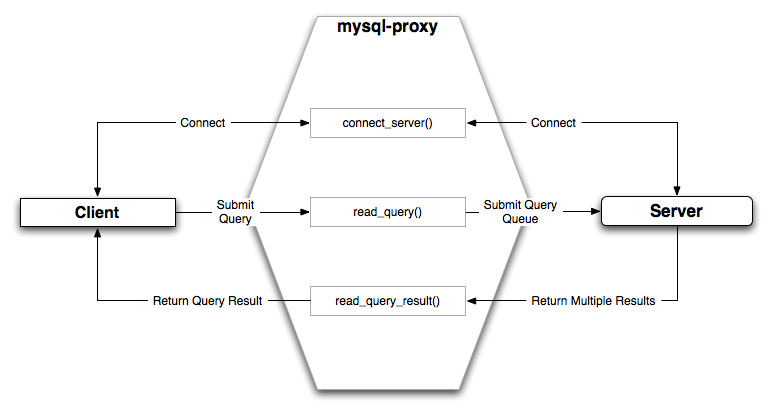
The client submits one query to the proxy, the
read_query()function within the proxy is triggered. The function adds the query to the query queue.Once manipulation by
read_query()has completed, the queries are submitted, sequentially, to the MySQL server.The MySQL server returns the results from each query, one result set for each query submitted. The
read_query_result()function is triggered for each result set, and each invocation can decide which result set to return to the client
For example, you can queue additional queries into the global query queue to be processed by the server. This can be used to add statistical information by adding queries before and after the original query, changing the original query:
SELECT * FROM City;
Into a sequence of queries:
SELECT NOW(); SELECT * FROM City; SELECT NOW();
You can also modify the original statement, for example to add
EXPLAIN to each statement executed to get
information on how the statement was processed, again altering
our original SQL statement into a number of statements:
SELECT * FROM City; EXPLAIN SELECT * FROM City;
In both of these examples, the client would have received more result sets than expected. Regardless of how you manipulate the incoming query and the returned result, the number of queries returned by the proxy must match the number of original queries sent by the client.
You could adjust the client to handle the multiple result sets
sent by the proxy, but in most cases you will want the existence
of the proxy to remain transparent. To ensure that the number of
queries and result sets match, you can use the MySQL Proxy
read_query_result() to extract the
additional result set information and return only the result set
the client originally requested back to the client. You can
achieve this by giving each query that you add to the query
queue a unique ID, and then filter out queries that do not match
the original query ID when processing them with
read_query_result().
There are a number of internal structures within the scripting
element of MySQL Proxy. The primary structure is
proxy and this provides an interface to the
many common structures used throughout the script, such as
connection lists and configured backend servers. Other
structures, such as the incoming packet from the client and
result sets are only available within the context of one of the
scriptable functions.
| Attribute | Description |
|---|---|
connection | A structure containing the active client connections. For a list of
attributes, see
proxy.connection . |
servers | A structure containing the list of configured backend servers. For a
list of attributes, see
proxy.servers . |
queries | A structure containing the queue of queries that will be sent to the
server during a single client query. For a list of
attributes, see
proxy.queries . |
PROXY_VERSION | The version number of MySQL Proxy, encoded in hex. You can use this to
check that the version number supports a particular
option from within the Lua script. Note that the value
is encoded as a hex value, so to check the version is at
least 0.5.1 you compare against
0x00501. |
The proxy.connection object is read only, and
provides information about the current connection.
| Attribute | Description |
|---|---|
thread_id | The thread ID of the connection. |
backend_ndx | The ID of the server used for this connection. This is an ID valid
against the list of configured servers available through
the proxy.servers object. |
The proxy.servers table is partially writable
and contains an array of all the configured backend servers and
the server metadata (IP address, status, etc.). You can
determine the array index of the current connection using
proxy.connection["backend_ndx"] which is the
index into this table of the backend server being used by the
active connection.
The attributes for each entry within the
proxy.servers table is shown in this table.
| Attribute | Description |
|---|---|
address | The hostname/port combination used for this connection |
connected_clients | The number of clients currently connected. |
state | The status of the backend server. See Section 25.4.2, “Internal Structures”. |
The proxy.queries object is a queue
representing the list of queries to be sent to the server. The
queue is not populated automatically, but if you do not
explicitly populate the queue then queries are passed on to the
backend server verbatim. Also, if you do not populate the query
queue by hand, then the read_query_result()
function is not triggered.
The following methods are supported for populating the
proxy.queries object.
| Function | Description |
|---|---|
append(id,packet) | Appends a query to the end of the query queue. The id
is an integer identifier that you can use to recognize
the query results when they are returned by the server.
The packet should be a properly formatted query packet. |
prepend(id,packet) | Prepends a query to the query queue. The id is an
identifier that you can use to recognize the query
results when they are returned by the server. The packet
should be a properly formatted query packet. |
reset() | Empties the query queue. |
len() | Returns the number of query packets in the queue. |
For example, you could append a query packet to the
proxy.queries queue by using the
append():
proxy.queries:append(1,packet)
The following constants are used internally by the proxy to
specify the response to send to the client or server. All
constants are exposed as values within the main
proxy table.
| Constant | Description |
|---|---|
PROXY_SEND_QUERY | Causes the proxy to send the current contents of the queries queue to the server. |
PROXY_SEND_RESULT | Causes the proxy to send a result set back to the client. |
PROXY_IGNORE_RESULT | Causes the proxy to drop the result set (nothing is returned to the client). |
As constants, these entities are available without qualification
in the Lua scripts. For example, at the end of the
read_query_result() you might return
PROXY_IGNORE_RESULT:
return proxy.PROXY_IGNORE_RESULT
The following states describe the status of a network packet.
These items are entries within the main proxy
table.
| Constant | Description |
|---|---|
MYSQLD_PACKET_OK | The packet is OK. |
MYSQLD_PACKET_ERR | The packet contains error information. |
MYSQLD_PACKET_RAW | The packet contains raw data. |
The following constants are used either to define the status of
the backend server (the MySQL server to which the proxy is
connected) or the type of backend server. These items are
entries within the main proxy table.
| Constant | Description |
|---|---|
BACKEND_STATE_UNKNOWN | The current status is unknown. |
BACKEND_STATE_UP | The backend is known to be up (available). |
BACKEND_STATE_DOWN | The backend is known to be down (unavailable). |
BACKEND_TYPE_UNKNOWN | Backend type is unknown. |
BACKEND_TYPE_RW | Backend is available for read/write. |
BACKEND_TYPE_RO | Backend is available only for read-only use. |
The following values are used in the packets exchanged between
the client and server to identify the information in the rest of
the packet. These items are entries within the main
proxy table. The packet type is defined as
the first character in the sent packet. For example, when
intercepting packets from the client to edit or monitor a query
you would check that the first byte of the packet was of type
proxy.COM_QUERY.
| Constant | Description |
|---|---|
COM_SLEEP | Sleep |
COM_QUIT | Quit |
COM_INIT_DB | Initialize database |
COM_QUERY | Query |
COM_FIELD_LIST | Field List |
COM_CREATE_DB | Create database |
COM_DROP_DB | Drop database |
COM_REFRESH | Refresh |
COM_SHUTDOWN | Shutdown |
COM_STATISTICS | Statistics |
COM_PROCESS_INFO | Process List |
COM_CONNECT | Connect |
COM_PROCESS_KILL | Kill |
COM_DEBUG | Debug |
COM_PING | Ping |
COM_TIME | Time |
COM_DELAYED_INSERT | Delayed insert |
COM_CHANGE_USER | Change user |
COM_BINLOG_DUMP | Binlog dump |
COM_TABLE_DUMP | Table dump |
COM_CONNECT_OUT | Connect out |
COM_REGISTER_SLAVE | Register slave |
COM_STMT_PREPARE | Prepare server-side statement |
COM_STMT_EXECUTE | Execute server-side statement |
COM_STMT_SEND_LONG_DATA | Long data |
COM_STMT_CLOSE | Close server-side statement |
COM_STMT_RESET | Reset statement |
COM_SET_OPTION | Set option |
COM_STMT_FETCH | Fetch statement |
COM_DAEMON | Daemon (MySQL 5.1 only) |
COM_ERROR | Error |
These constants are used to identify the field types in the
query result data returned to clients from the result of a
query. These items are entries within the main
proxy table.
| Constant | Field Type |
|---|---|
MYSQL_TYPE_DECIMAL | Decimal |
MYSQL_TYPE_NEWDECIMAL | Decimal (MySQL 5.0 or later) |
MYSQL_TYPE_TINY | Tiny |
MYSQL_TYPE_SHORT | Short |
MYSQL_TYPE_LONG | Long |
MYSQL_TYPE_FLOAT | Float |
MYSQL_TYPE_DOUBLE | Double |
MYSQL_TYPE_NULL | Null |
MYSQL_TYPE_TIMESTAMP | Timestamp |
MYSQL_TYPE_LONGLONG | Long long |
MYSQL_TYPE_INT24 | Integer |
MYSQL_TYPE_DATE | Date |
MYSQL_TYPE_TIME | Time |
MYSQL_TYPE_DATETIME | Datetime |
MYSQL_TYPE_YEAR | Year |
MYSQL_TYPE_NEWDATE | Date (MySQL 5.0 or later) |
MYSQL_TYPE_ENUM | Enumeration |
MYSQL_TYPE_SET | Set |
MYSQL_TYPE_TINY_BLOB | Tiny Blob |
MYSQL_TYPE_MEDIUM_BLOB | Medium Blob |
MYSQL_TYPE_LONG_BLOB | Long Blob |
MYSQL_TYPE_BLOB | Blob |
MYSQL_TYPE_VAR_STRING | Varstring |
MYSQL_TYPE_STRING | String |
MYSQL_TYPE_TINY | Tiny (compatible with MYSQL_TYPE_CHAR) |
MYSQL_TYPE_ENUM | Enumeration (compatible with MYSQL_TYPE_INTERVAL) |
MYSQL_TYPE_GEOMETRY | Geometry |
MYSQL_TYPE_BIT | Bit |
When the proxy accepts a connection from a MySQL client, the
connect_server() function is called.
There are no arguments to the function, but you can use and if
necessary manipulate the information in the
proxy.connection table, which is unique to
each client session.
For example, if you have multiple backend servers then you can
set the server to be used by that connection by setting the
value of proxy.connection.backend_ndx to a
valid server number. The code below will choose between two
servers based on whether the current time in minutes is odd or
even:
function connect_server()
print("--> a client really wants to talk to a server")
if (tonumber(os.date("%M")) % 2 == 0) then
proxy.connection.backend_ndx = 2
print("Choosing backend 2")
else
proxy.connection.backend_ndx = 1
print("Choosing backend 1")
end
print("Using " .. proxy.servers[proxy.connection.backend_ndx].address)
end
In this example the IP address/port combination is also
displayed by accessing the information from the internal
proxy.servers table.
Handshake information is sent by the server to the client after
the initial connection (through
connect_server()) has been made. The
handshake information contains details about the MySQL version,
the ID of the thread that will handle the connection
information, and the IP address of the client and server. This
information is exposed through a Lua table as the only argument
to the function.
mysqld_version— the version of the MySQL server.thread_id— the thread ID.scramble— the password scramble buffer.server_addr— the IP address of the server.client_addr— the IP address of the client.
For example, you can print out the handshake data and refuse clients by IP address with the following function:
function read_handshake( auth )
print("<-- let's send him some information about us")
print(" mysqld-version: " .. auth.mysqld_version)
print(" thread-id : " .. auth.thread_id)
print(" scramble-buf : " .. string.format("%q", auth.scramble))
print(" server-addr : " .. auth.server_addr)
print(" client-addr : " .. auth.client_addr)
if not auth.client_addr:match("^127.0.0.1:") then
proxy.response.type = proxy.MYSQLD_PACKET_ERR
proxy.response.errmsg = "only local connects are allowed"
print("we don't like this client");
return proxy.PROXY_SEND_RESULT
end
end
Note that you have to return an error packet to the client by
using proxy.PROXY_SEND_RESULT.
The read_auth() function is triggered when
an authentication handshake is initiated by the client. In the
execution sequence, read_auth() occurs
immediately after read_handshake(), so the
server selection has already been made, but the connection and
authorization information has not yet been provided to the
backend server.
The function accepts a single argument, an Lua table containing the authorization information for the handshake process. The entries in the table are:
username— the user login for connecting to the server.password— the password, encrypted, to be used when connecting.default_db— the default database to be used once the connection has been made.
For example, you can print the username and password supplied during authorization using:
function read_auth( auth )
print(" username : " .. auth.username)
print(" password : " .. string.format("%q", auth.password))
end
You can interrupt the authentication process within this
function and return an error packet back to the client by
constructing a new packet and returning
proxy.PROXY_SEND_RESULT:
proxy.response.type = proxy.MYSQLD_PACKET_ERR proxy.response.errmsg = "Logins are not allowed" return proxy.PROXY_SEND_RESULT
The return packet from the server during authentication is
captured by read_auth_result(). The only
argument to this function is the authentication packet returned
by the server. As the packet is a raw MySQL network protocol
packet, you must access the first byte to identify the packet
type and contents. The MYSQLD_PACKET_ERR and
MYSQLD_PACKET_OK constants can be used to
identify whether the authentication was successful:
function read_auth_result( auth )
local state = auth.packet:byte()
if state == proxy.MYSQLD_PACKET_OK then
print("<-- auth ok");
elseif state == proxy.MYSQLD_PACKET_ERR then
print("<-- auth failed");
else
print("<-- auth ... don't know: " .. string.format("%q", auth.packet));
end
end
The read_query() function is called once for
each query submitted by the client and accepts a single
argument, the query packet that was provided. To access the
content of the packet you must parse the packet contents
manually.
For example, you can intercept a query packet and print out the contents using the following function definition:
function read_query( packet )
if packet:byte() == proxy.COM_QUERY then
print("we got a normal query: " .. packet:sub(2))
end
end
This example checks the first byte of the packet to determine
the type. If the type is COM_QUERY (see
Section 25.4.2, “Internal Structures”),
then we extract the query from the packet and print it out. The
structure of the packet type supplied is important. In the case
of a COM_QUERY packet, the remaining contents
of the packet are the text of the query string. In this example,
no changes have been made to the query or the list of queries
that will ultimately be sent to the MySQL server.
To modify a query, or add new queries, you must populate the
query queue (proxy.queries) and then execute
the queries that you have placed into the queue. If you do not
modify the original query or the queue, then the query received
from the client is sent to the MySQL server verbatim.
When adding queries to the queue, you should follow these guidelines:
The packets inserted into the queue must be valid query packets. For each packet, you must set the initial byte to the packet type. If you are appending a query, you can append the query statement to the rest of the packet.
Once you add a query to the queue, the queue is used as the source for queries sent to the server. If you add a query to the queue to add more information, you must also add the original query to the queue or it will not be executed.
Once the queue has been populated, you must set the return value from
read_query()to indicate whether the query queue should be sent to the server.When you add queries to the queue, you should add an ID. The ID you specify is returned with the result set so that you identify each query and corresponding result set. The ID has no other purpose than as an identifier for correlating the query and resultset. When operating in a passive mode, during profiling for example, you want to identify the original query and the corresponding resultset so that the results expect by the client can be returned correctly.
Unless your client is designed to cope with more result sets than queries, you should ensure that the number of queries from the client match the number of results sets returned to the client. Using the unique ID and removing result sets you inserted will help.
Normally, the read_query() and
read_query_result() function are used in
conjunction with each other to inject additional queries and
remove the additional result sets. However,
read_query_result() is only called if you
populate the query queue within
read_query().
The read_query_result() is called for each
result set returned by the server only if you have manually
injected queries into the query queue. If you have not
manipulated the query queue then this function is not called.
The function supports a single argument, the result packet,
which provides a number of properties:
id— the ID of the result set, which corresponds to the ID that was set when the query packet was submitted to the server when usingappend(id)on the query queue.query— the text of the original query.query_time— the number of microseconds required to receive the first row of a result set.response_time— the number of microseconds required to receive the last row of the result set.resultset— the content of the result set data.
By accessing the result information from the MySQL server you can extract the results that match the queries that you injected, return different result sets (for example, from a modified query), and even create your own result sets.
The Lua script below, for example, will output the query, followed by the query time and response time (i.e. the time to execute the query and the time to return the data for the query) for each query sent to the server:
function read_query( packet )
if packet:byte() == proxy.COM_QUERY then
print("we got a normal query: " .. packet:sub(2))
proxy.queries:append(1, packet )
return proxy.PROXY_SEND_QUERY
end
end
function read_query_result(inj)
print("query-time: " .. (inj.query_time / 1000) .. "ms")
print("response-time: " .. (inj.response_time / 1000) .. "ms")
end
You can access the rows of returned results from the resultset
by accessing the rows property of the resultset property of the
result that is exposed through
read_query_result(). For example, you can
iterate over the results showing the first column from each row
using this Lua fragment:
for row in inj.resultset.rows do
print("injected query returned: " .. row[0])
end
Just like read_query(),
read_query_result() can return different
values for each result according to the result returned. If you
have injected additional queries into the query queue, for
example, then you will want to remove the results returned from
those additional queries and only return the results from the
query originally submitted by the client.
The example below injects additional SELECT
NOW() statements into the query queue, given them a
different ID to the ID of the original query. Within
read_query_result(), if the ID for the
injected queries is identified, we display the result row, and
return the proxy.PROXY_IGNORE_RESULT from the
function so that the result is not returned to the client. If
the result is from any other query, we print out the query time
information for the query and return the default, which passes
on the result set unchanged. We could also have explicitly
returned proxy.PROXY_IGNORE_RESULT to the
MySQL client.
function read_query( packet )
if packet:byte() == proxy.COM_QUERY then
proxy.queries:append(2, string.char(proxy.COM_QUERY) .. "SELECT NOW()" )
proxy.queries:append(1, packet )
proxy.queries:append(2, string.char(proxy.COM_QUERY) .. "SELECT NOW()" )
return proxy.PROXY_SEND_QUERY
end
end
function read_query_result(inj)
if inj.id == 2 then
for row in inj.resultset.rows do
print("injected query returned: " .. row[0])
end
return proxy.PROXY_IGNORE_RESULT
else
print("query-time: " .. (inj.query_time / 1000) .. "ms")
print("response-time: " .. (inj.response_time / 1000) .. "ms")
end
endFor further examples, see Section 25.5, “Using MySQL Proxy”.
There are a number of different ways to use MySQL Proxy. At the most basic level, you can allow MySQL Proxy to pass on queries from clients to a single server. To use MySQL proxy in this mode, you just have to specify the backend server that the proxy should connect to on the command line:
$ mysql-proxy --proxy-backend-addresses=sakila:3306
If you specify multiple backend MySQL servers then the proxy will connect each client to each server in a round-robin fashion. For example, imagine you have two MySQL servers, A and B. The first client to connect will be connected to server A, the second to server B, the third to server C. For example:
$ mysql-proxy \
--proxy-backend-addresses=narcissus:3306 \
--proxy-backend-addresses=nostromo:3306When you have specified multiple servers in this way, the proxy will automatically identify when a MySQL server has become unavailable and mark it accordingly. New connections will automatically be attached to a server that is available, and a warning will be reported to the standard output from mysql-proxy:
network-mysqld.c.367: connect(nostromo:3306) failed: Connection refused network-mysqld-proxy.c.2405: connecting to backend (nostromo:3306) failed, marking it as down for ...
Lua scripts enable a finer level of control, both over the
connections and their distribution and how queries and result sets
are processed. When using an Lua script, you must specify the name
of the script on the command line using the
--proxy-lua-script option:
$ mysql-proxy --proxy-lua-script=mc.lua --proxy-backend-addresses=sakila:3306
When you specify a script, the script is not executed until a connection is made. This means that faults with the script will not be raised until the script is executed. Script faults will not affect the distribution of queries to backend MySQL servers.
Note
Because the script is not read until the connection is made, you can modify the contents of the Lua script file while the proxy is still running and the script will automatically be used for the next connection. This ensures that MySQL Proxy remains available because it does not have to be restarted for the changes to take effect.
The mysql-proxy administration interface can be accessed using any MySQL client using the standard protocols. You can use the administration interface to gain information about the proxy server as a whole - standard connections to the proxy are isolated to operate as if you were connected directly to the backend MySQL server. Currently, the interface supports a limited set of functionality designed to provide connection and configuration information.
Because connectivity is provided over the standard MySQL
protocol, you must access this information using SQL syntax. By
default, the administration port is configured as 4041. You can
change this port number using the
--admin-address command line option.
To get a list of the currently active connections to the proxy:
mysql> select * from proxy_connections; +------+--------+-------+------+ | id | type | state | db | +------+--------+-------+------+ | 0 | server | 0 | | | 1 | proxy | 0 | | | 2 | server | 10 | | +------+--------+-------+------+ 3 rows in set (0.00 sec)
To get the current configuration:
mysql> select * from proxy_config; +----------------------------+----------------------+ | option | value | +----------------------------+----------------------+ | admin.address | :4041 | | proxy.address | :4040 | | proxy.lua_script | mc.lua | | proxy.backend_addresses[0] | mysql:3306 | | proxy.fix_bug_25371 | 0 | | proxy.profiling | 1 | +----------------------------+----------------------+ 6 rows in set (0.01 sec)